System Batteries
When a Low Battery indication appears on your system’s keypad, on MyADT, or your ADT app, it’s probably time to replace your system battery. Also, you may see a Low Battery warning on your system if there’s been an extended power outage at the premises. In this case, the warning will go away once the battery is recharged, typically in 24 – 48 hours, and there is no need to change the battery just yet. Most ADT alarm system batteries can easily be replaced without help of a technician.
If your ADT system battery is in the keypad:
If your system is one of the following, the system battery is located inside the keypad. Please select the image of your keypad for detailed instructions on changing the battery.
| Command Touchscreen | Command 2x16 | DSC Impassa |
 |
 |
 |
| Safewatch QuickConnect Plus | Ademco Lynx | Ademco Lynx Touchscreen |
 |
 |
 |
| Simon 1 & 2 | Simon 3 | Simon XT Touchscreen |
 |
 |
 |
| Total Security | ||
 |
If your system battery is located inside a panel box:
The following keypads belong to systems that have the battery inside the panel box. They all take the same size battery (12-volt 7 Amp) and follow the same replacement steps. Click here for instructions.
| Command Hybrid | Safewatch Pro 3000 | Ademco Vista 10 |
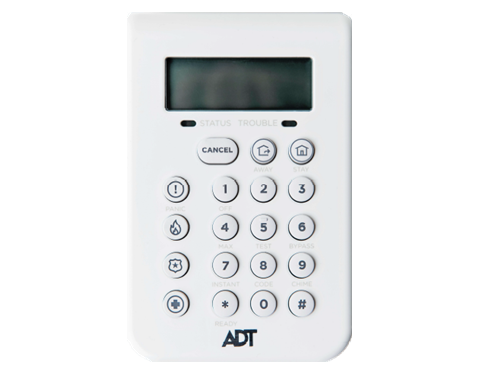 |
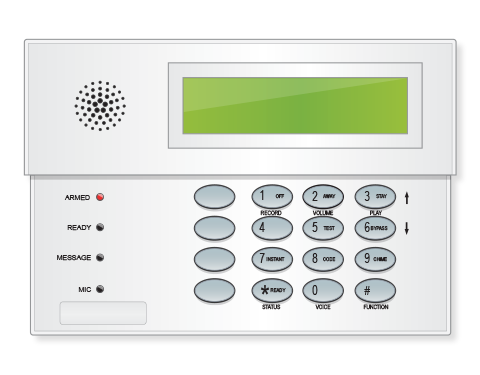 |
 |
| Concord 4 | Concord Express | DSC 1616 |
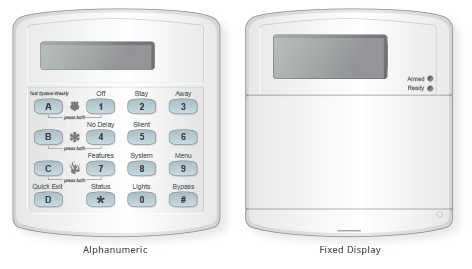 |
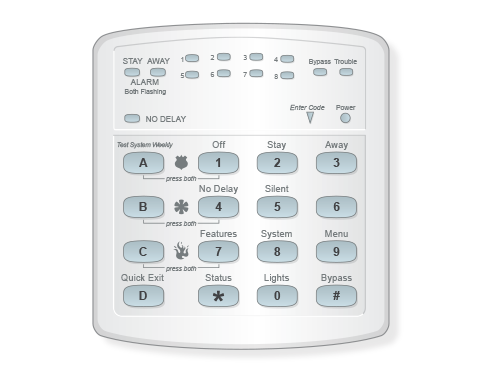 |
 |
