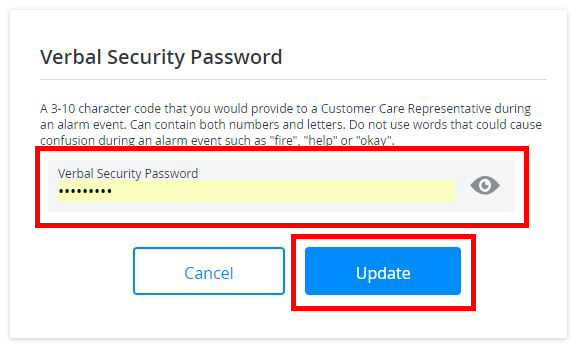ADT Verbal Password Management
An ADT Verbal Security Password will be requested by one of our Emergency Dispatch Operators to confirm your identity when an Alarm Event is triggered by your Home Monitoring System, or if you call Customer Service to make changes to your account.
To update your Verbal Security Password, follow these steps:
- Sign into your MyADT Account
- Select the Account tab
- Select the Profile tab
- Click the Edit link and enter your Verbal Security Password, then press Save.
If you lose or forget your Verbal Security Password, you will need to call ADT Customer Service to speak with an agent about establishing a new password.