Android TV
Android TV for Pulse
More convenience, greater security
With the ADT Pulse App for Android TV, you can view all your security cameras on your TV from the comfort of your Sofa. Here’s some of what you can do with the app:
- View and control any camera on your system
- View the status of your smart security system
- View who’s at your door on your TV through your doorbell camera
- Supports multiple site systems, so you can check in on your home, business or vacation house with one app
Installing the App
Note: ADT Pulse app for Android TV requires an Android TV device that supports the Leanback Launcher.
- From the Android TV Home screen, scroll down to the "Apps" row.
- Select the Google Play Store app
 .
. - Browse or search for the ADT Pulse app
- Log into the ADT Pulse app.
Changing App Settings
To switch between linked accounts with video devices:
- Scroll to Select site, then click.
- Click the desired account.
To look at the status of the security system:
- Scroll to Status
- Status will appear either Armed or Disarmed
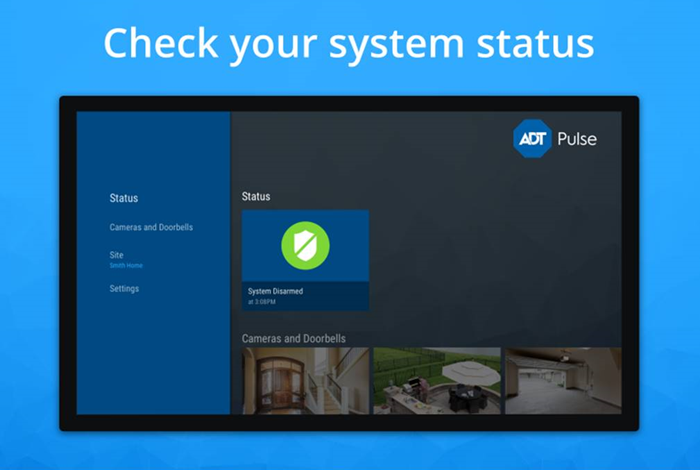
To lock a camera into position:
- Scroll to the desired camera and click to select.
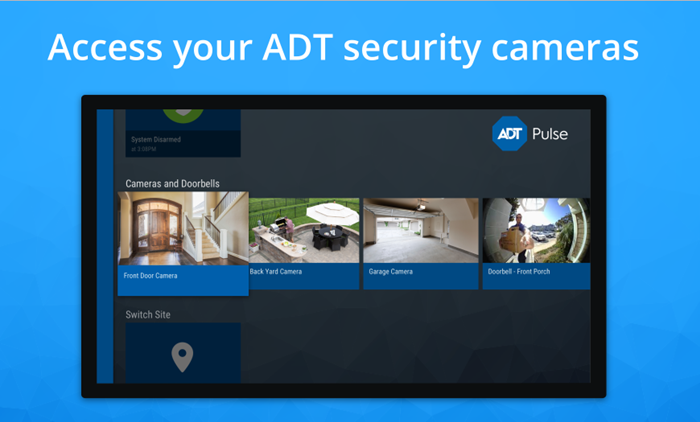

To log out of the app:
- Click Settings.
- Click Log Out.
