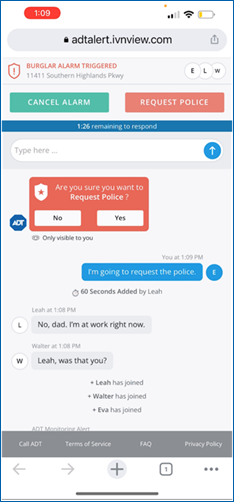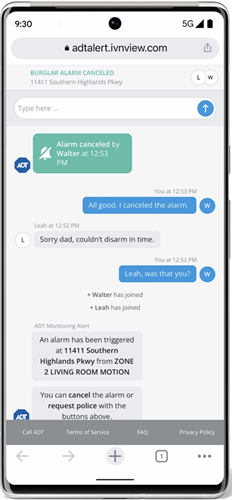Alarm Messenger (formerly Signal Chat) uses the next generation of security monitoring to notify you of an intrusion alarm at your protected location. If an alarm is triggered, you and your designated emergency contacts will receive a text message with a link to an Alarm Messenger group chat. Verifying an emergency or canceling a false alarm is as fast and easy as answering a text message. And ADT customers’ alarms are prioritized for faster emergency response.
Here’s how it works:
- Upon enrollment, you AND your designated emergency contacts will receive a welcome message from ADT.
- Then, if there’s an event, ADT receives an alarm from your system and automatically sends you and your designated emergency contacts a message through a secure text link. The link takes you to an Alarm Messenger group chat to review the alarm.
- Once you’ve clicked on the link and started the Alarm Messenger, you can either quickly verify the alarm or cancel it if it’s a false alarm. You or your contacts can add 60 more seconds if you need additional time.
- If your session expires, we’ll call the premises and the designated emergency contacts to verify the alarm.
- If we still don’t get a response, we’ll dispatch first responders.