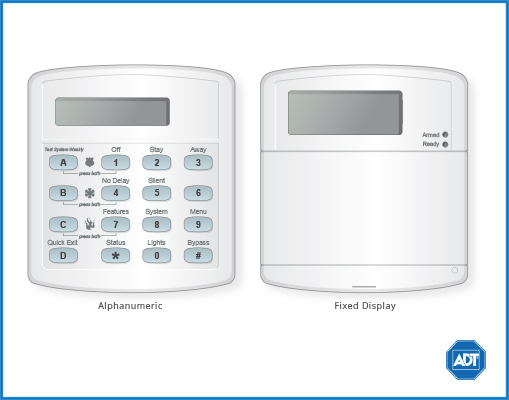ITI Concord Express Quick Guide
Arm and Disarm
Arm:
- To arm in STAY mode when you are not leaving the premises, press [2] + [security code].
- To arm in AWAY mode when you are leaving the premises, press [3] + [security code].
Disarm:
- To disarm, press [1] + [security code].
For more information on this topic please visit the complete ITI Concord Express manual.
Battery
- The ITI Concord Express operates on a UB 1270 battery.
- Loss of AC power and use of backup battery power is indicated by NO AC.
- A low battery condition is indicated by BAT.
- For instructions on replacing your battery, please go to the Battery Replacement Page for this battery.
Bypass Protected Areas
Bypassing a zone allows you to arm your system with certain protected areas intentionally unarmed or to access a protected area when the system is armed.
- To bypass a zone, press [BYPASS] + [code] + [sensor number].
- The touchpad will display “BYPASSED ZONES” or “SENSOR BYPASSED”
- To unbypass a zone, arm , then disarm the system.
For more information on this topic please visit the complete ITI Concored Express manual.
Change Date and Time
- To change the time settings, enter the programming menu by pressing [9] + [Master code].
- Enter [0] + [0].
- Enter the time in 24-hour format, i.e., 16:40 for 4:40pm, then press [#].
- Press [*] + [4] + [#] to exit Time settings.
- To change the date settings, enter the programming menu by pressing [9] + [Master code].
- Enter [0] + [1].
- Enter the current date in mm/dd/yy form, i.e., 08/23/15 for August 23, 2015, then press [#].
- Press [*] + [4] + [#] to exit Date settings and the programming menu.
Chimes and Beeps
When your system is in chime mode, a chime alert will sound three tones whenever a protected door/window is opened.
- To turn chime mode on and off, press [7] + [1].
For more information on this topic please visit the complete ITI Concord Express manual.
Security Codes
Your system allows up to 16 different security codes for use by other users.
- To add a user code, enter the programming menu by pressing [9] + [Master code].
- Press [1] + [0] + [new user number] + [new user 4 digit code] + [#].
- Press [*] + [4] + [#] to exit the programming menu.
- To delete a user code, enter the programming menu by pressing [9] + [Master code] + [1] + [0].
- Enter the [Master code] + [#].
- Press [*] + [4] + [#] to exit the programming menu.
For more information on on this topic please visit the complete ITI Concord Express manual.
Trouble Conditions
Trouble conditions are issues that require your attention and are indicated on your panel’s display by and beeping from the touchpad.
- To silence Trouble Conditions beeping, check that the zone’s protected areas are closed and secure. For wireless sensors, check that no environmental changes have blocked the wireless sensor.
- Once the problem is corrected, press [*] or arm the system.].
For more information on this topic please visit the complete ITI Concord Express manual.