Overview
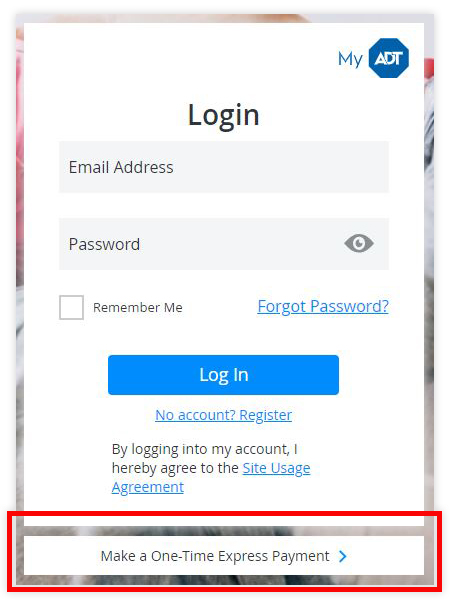
ADT customers can make a one time payment on their bill by using Express Pay. This service allows customers to pay on a month to month basis without logging in to MyADT.
Customers can also pay their bill with our automated billing service called ADT EasyPay. ADT EasyPay customers can still use a one time payment to pay any additional fees incurred on an account, i.e., ordering batteries, service call fees, etc.
Make a Payment
To make a payment using Express Pay:
- Enter your account number which can be found in the upper right hand corner on your printed statement.
- Enter the information requested.
- Select a payment method and enter the details.
- Click Submit Payment.
Once the payment processing is complete, you will be given a confirmation number and the opportunity to provide additional information needed to register for a MyADT account.
Related Topics:
Billing FAQ
Find answers to common billing questions.
ADT EasyPay
Learn how to set upr ADT EasyPay account MyADT.
One Time Payments
Instructions on how to make one time payments and general information on paying your ADT bill.
