Motion Detector Battery Replacement
Wireless motion detectors require battery replacement periodically. A low battery is indicated by a trouble condition on your system keypad.
Changing the battery in your motion detector is quick and easy. If you have your replacement battery ready to go, you can follow these step-by-step instructions.
If you are not sure which battery you need, visit our sensor battery replacement page to find out.
Step-by-Step Instructions
To replace your motion detector battery:
- Locate the zone where the low battery signal is coming from. Most systems will display a trouble condition and a zone number on the keypad.
- Put your system in test mode. This will result in a brief siren and beeping from your panel in 30-second intervals.
- Remove the retaining screw on the bottom of the unit, if present.
- If your device has a slot on the bottom, insert a small flathead screwdriver and then twist gently to pry off the cover.
- If your device has a tab, press the tab while pulling the front cover.
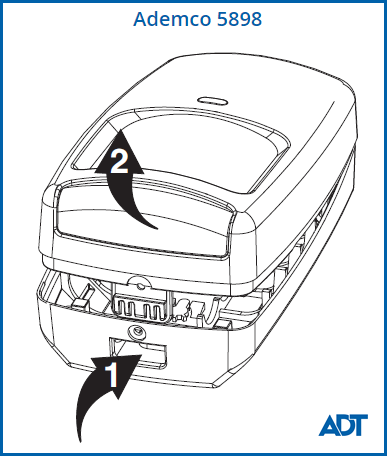
- Remove the old battery. You may need to use the flathead screwdriver to gently lift the battery from the device. Some devices may have two or more batteries. If this is the case, make sure you remove and replace all batteries at the same time.
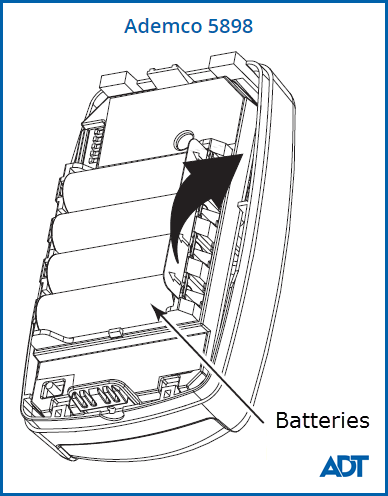
- Wait at least 30 seconds before inserting the new battery. Pay close attention to the direction of the (+) and (-) signs to ensure proper installation.
- Replace the cover of the device by lining up the hooks on the short end of the device with the base and then snapping the cover closed. Reattach the retaining screw, if present.
- The LED on the device may light up and remain lit for up to 10 minutes while the device in is test mode.
- To ensure the device is working properly, stay out of its path for at least 4 minutes and then activate the sensor by crossing in front of the device and visually verifying the activation.
- The low battery notification should no longer by displayed on your system’s keypad. Reset your keypad, if needed.
- Remove your system from test mode.
- Recycle the old battery. To find a recycler, visit Call2Recycle.org. Returning a battery to a recycler on this site is free of charge and will ensure that the battery is recycled according to regulatory requirements
Related Topics
Finding the Right Sensor Battery
Here you can locate the correct size and type of battery for your sensor
Testing Your System
Here are instructions for placing your system in Test mode, and for removing it from Test mode once the test is complete.
Motion Detector Troubleshooting
Here are instructions for troubleshooting problems with your motion detector
Sensor Manuals
Here you will find the manuals for several motion detector models
