Overview
Online payments can be made in or out of the login. If you make your payment online, please allow up to three business days for your transaction to post to your account.
Customers enrolled in ADT EasyPay automated billing are still required to make a one time payment for any additional fees incurred on an account, such as ordered batteries, service fees, etc.
ADT accepts Visa, Mastercard, American Express, Discover, and ACH payment.
Log In and Make a Payment
You can log in and make a payment any time.
To make a one time payment:
- Log in to your MyADT account.
- Go to the Account section located on the left hand side of the screen.
- Click the Make A Payment button
- Choose your payment type and amount, then click on Make A Payment. You can pay in full or choose a different amount.
Once your payment is complete, a reference number will be sent to the primary email address on file. If you make your payment online, please allow up to three business days for your transaction to post to your account.
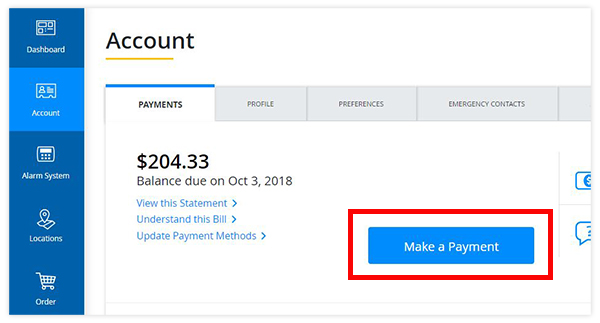
Express Pay
You can make a one time payment on MyADT without logging in.
To make a one time payment:
- Go to Make a One-Time Express Payment located at the bottom of the login window of the MyADT homepage.
- Provide your Customer Number and the first 5 digits of your billing zip code. This information can be found on the top right yellow portion of your bill.
- Select payment method.
- Enter your payment details. You can pay in full or choose a different amount.
Once your payment is complete, you will be given a reference number and the opportunity to provide additional information needed to register for a MyADT account.
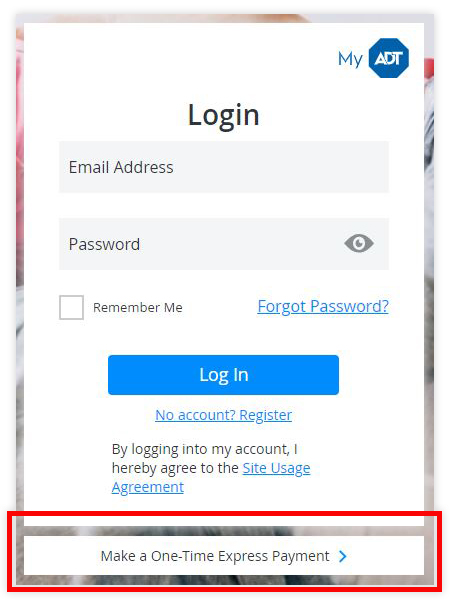
Related Topics
MyADT Registration
Register for a MyADT account and easily manage your ADT service online.
EasyPay
Express Pay is a one-time payment option featured on the MyADT homepage.
Silence Low Battery Beeping
Here are instructions for silencing your keypad when it has detected a low battery condition
