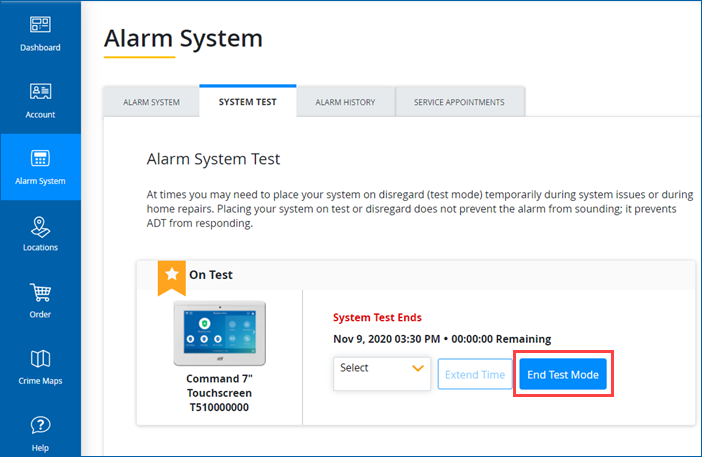Be sure that your system is disarmed before beginning the test.
Test Your Alarm System
Your alarm system should be tested at least once a month to ensure your system is sending signals to ADT. Testing typically takes less than 30 minutes to complete and keeps you informed of your alarm's communication status and that your sensors are functioning properly.
In addition to the regular monthly test, there are other times when you should test your alarm system, including:
- When replacing a system battery
- If your system communicates to ADT via a phone line, when there is a change in phone service
- If your system communicates via the internet and/or you have Wi-Fi devices, when you switch Internet Service Providers
- After remodeling and home repairs
- After power outages
Please note: Placing the system in test mode does not prevent the siren from sounding. It prevents ADT from responding.
You can place your system in Test Mode online:
- Log into MyADT and visit the System Test page.
- Select the duration of the test
- Click the Start Test Mode button to place your system in Test Mode
Please note: Placing the system in Test Mode does not prevent the siren from sounding. It prevents ADT from responding. Test Mode will expire after one hour by default; however, you can extend the test for as long as necessary.
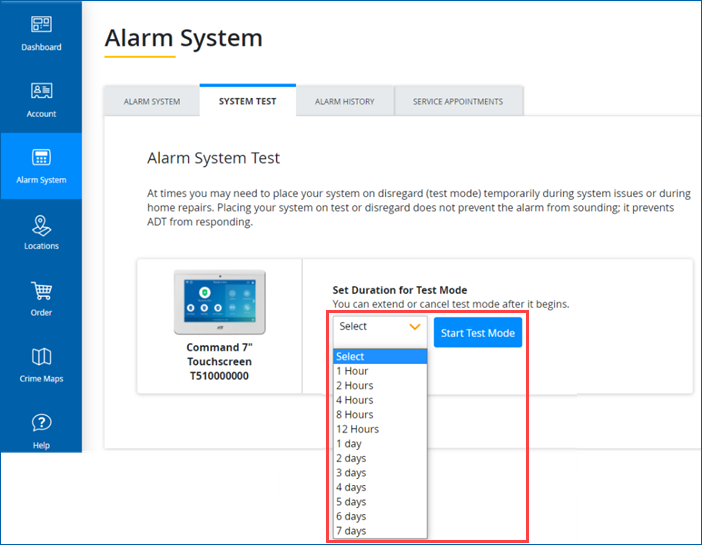
When you see that the system is in Test Mode, arm your system in "Away" mode as you usually would. Wait for the exit countdown to complete. This will activate all perimeter and internal sensors.
Trigger a test alarm by opening a protected door or window, then allow the siren to sound for a minimum of 60 seconds. If an entry/exit door was opened, wait for the entry countdown to complete, then the siren will sound.
After the siren has sounded for 60 seconds, turn the alarm off by entering the cancel command for your panel - usually your panel code and Off or Cancel.
Check your Alarm History on MyADT to verify that the alarm event was recorded. It may take up to five minutes for the event to show in your alarm history.
If you do not see any events after five minutes, this could indicate that your system is not communicating properly with ADT. Please contact ADT Customer Care for assistance.
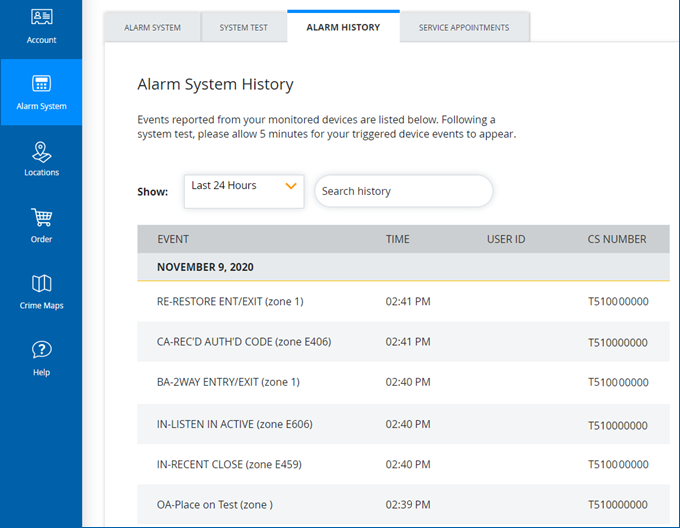
When you are done testing, click End Test Mode on the System Test page.