7.2V System Battery Replacement
A 7.2 nickel metal hydroxide battery pack is used to operate the Ademco Lynx, Safewatch QuickConnect and Total Security systems.
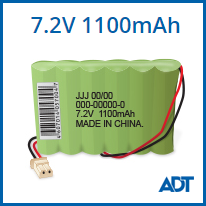
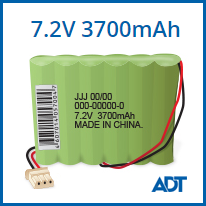
Not sure which battery you need? Check the battery compatibility page to find out which battery your system requires. Always install a new battery with the same specifications as the current battery.
You may purchase a new system battery at the following battery retailers: Batteries Plus, Walmart, Best Buy or Amazon.com; or you can log-in to purchase the battery on MyADT.com.
Ademco Lynx and Safewatch QuickConnect Plus
Battery Required
Caution: Always install a replacement battery of the same size and specifications as the old battery.
The Ademco Lynx requires a 7.2V 1100mAh or 7.2V 3700mAh battery pack.
The battery pack used for the Safewatch QuickConnect depends on the system installation date and the smoke detector, if any, installed. Please refer to the chart below.
| Year Installed | Smoke Detector | Battery Pack Required |
| 2001 - 2005 | Any | 7.2V 1100mAh / AAA |
| 2006 - 2009 | Wireless Smoke Detector | 7.2V 3700mAh / AA |
| 2006 - 2009 | Wired Smoke Detector/No Detector | 7.2V 1100mAh / AAA |
| 2010 - present | Any | 7.2V 3700mAh / AA |
Remove Old Battery
- Put the system in test mode. Please refer to the Test Your System page for instructions.
- Open the Keypad by pressing the two retaining tabs at the top of the keypad with a small screw driver. Pull the cover off and down. Be careful not to detach the grey ribbon wire from the front unit.
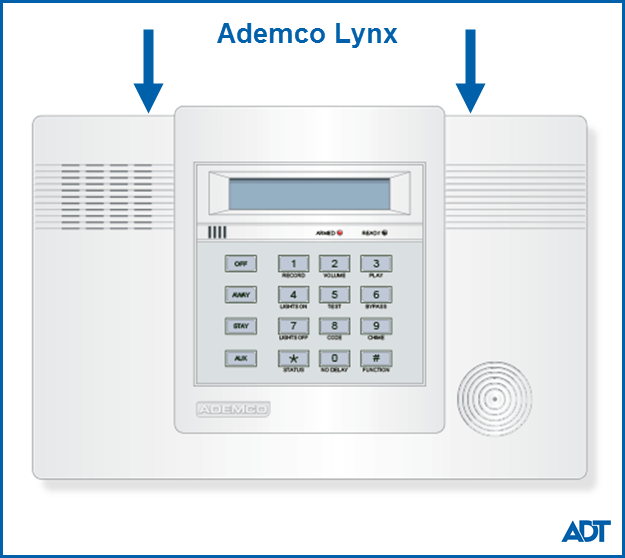
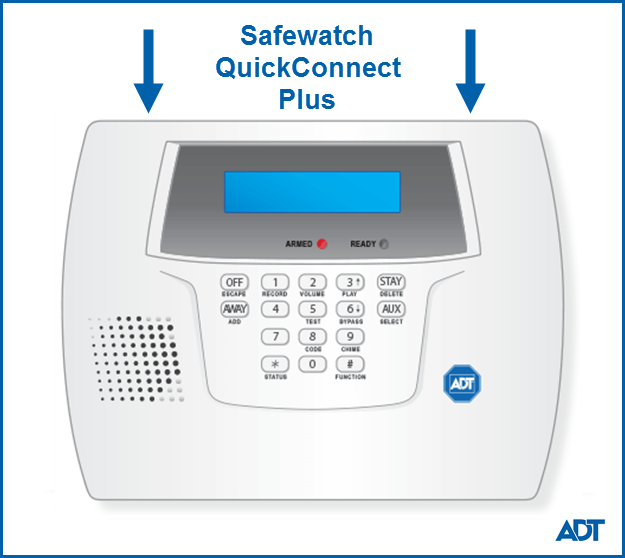
- Examine the old battery for any damage, such as swollen or split casing, leaking liquids, heat, corroded terminals, etc. If there is no abnormal damage, proceed to step 5; otherwise, to schedule service, please call 1-800-ADT-ASAP.
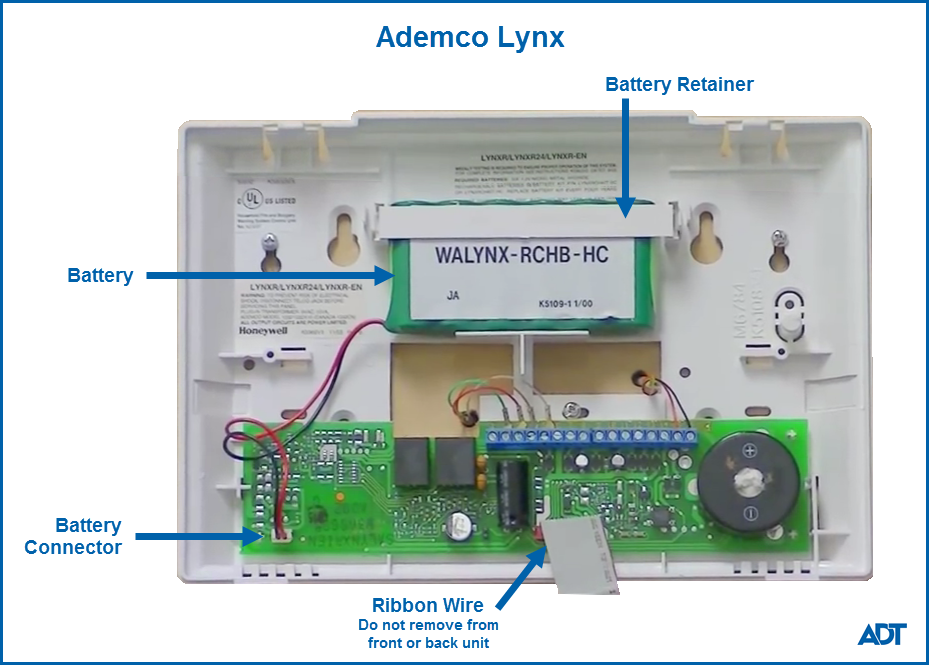
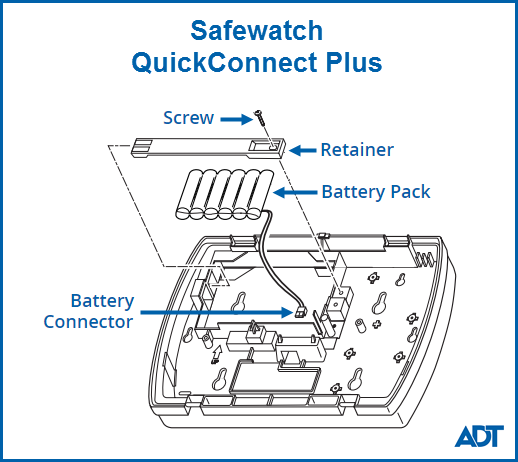
- Disconnect the battery by pulling the battery connector to unplug it. If necessary, use pliers with electrically insulated handles to grasp the connector.
- Remove the battery retainer by either removing the screw, if present, or by pressing on the sides and pulling it towards you.
- Carefully remove the old battery pack.
Install New Battery
- Remove any plastic protector over the battery connector.
Caution: Do not remove the plastic cover from around the battery. This is necessary for proper connection and removing it may cause serious bodily injury or damage. - Carefully insert the new battery pack into the panel.
- Replace the battery retainer and the retaining screw, if used.
- Plug the battery connector into the battery receptacle. If necessary, use pliers with electrically insulated handles to grasp the connector.
- Reassemble the panel by replacing the panel face on the mounted backing and ensuring that the locking tabs are secured in their original position.
- Check for a low battery signal on your system’s touchpad. If the low battery message is still displayed, entering the reset sequence [security code] + OFF, [security code] + OFF, should remove the notice. The new battery may need to charge for a short period of time before activating. If the warning persists 48 hours after the new battery installation, please call 1-800-ADT-ASAP for assistance.
- Perform a System Test to ensure your system is operating properly. When complete, remove your system from Test mode. Please visit Test Your System for complete instructions.
- Recycle the old battery. To find a recycler, visit Call2Recycle.org. Returning a battery to a recycler on this site is free of charge and will ensure that the battery is recycled according to regulatory requirements.
Total Security
Battery Required
The Total Security control panel/base unit requires a 7.2V 3700mAh nickel metal hydroxide battery pack.
Remove Old Battery
- Put the system in test mode. Please refer to the Test Your System page for instructions.
- Unplug the power cable from the back of the base unit.
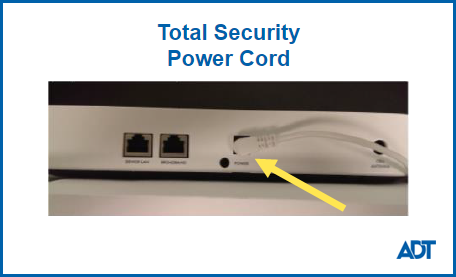
- Remove the back of the unit.
- Remove the retaining screw adjacent to the power plug at the top of the unit.
- Slide the base backing toward the bottom of the unit to remove it.
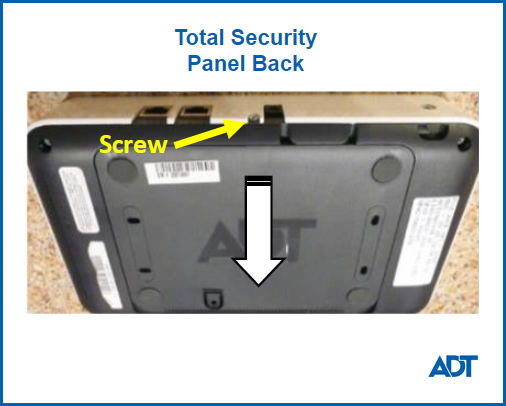
- Examine the old battery for any damage, such as swollen or split casing, leaking liquids, heat, corroded terminals, etc. If there is no abnormal damage, proceed to step 5; otherwise, to schedule service, please or call 1-800-ADT-ASAP.
- Unplug the battery wire from the connector.
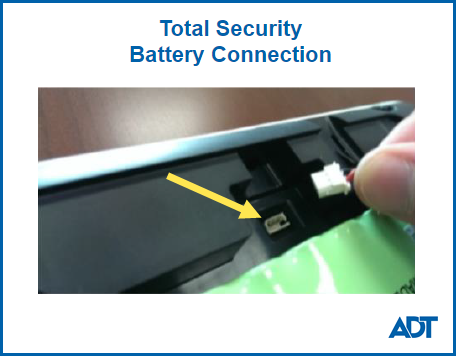
- Unscrew the Battery Retainer screw and slide the retainer to the left to access the battery.
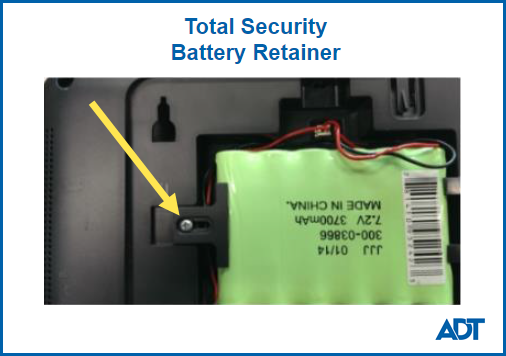
- Gently remove the old battery pack
Install New Battery
- Remove any plastic protector over the battery connector.
Caution: Do not remove the plastic cover from around the battery. This is necessary for proper connection and removing it may cause serious bodily injury or damage. - Carefully insert the new battery pack into the panel.
- Replace the battery retainer and the retaining screw.
- Plug the battery connector into the battery receptacle. If necessary, use pliers with electrically insulated handles to grasp the connector.
- Loop the power cord as shown below.
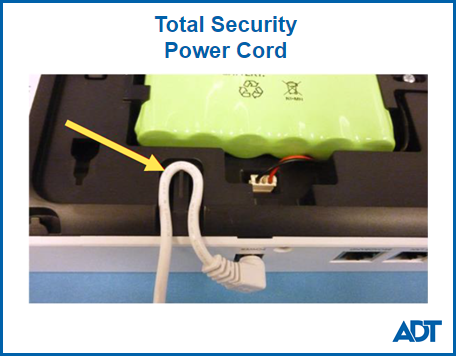
- Secure the case back onto the base by aligning the four tabs on the back with the four slots on the base and then sliding the case back until the tabs are locked into position.
- Reattach the retaining screw at the top of the unit
- Plug in the electrical power cord.
- If the low battery message is still displayed, entering the reset sequence [security code] + [OFF] + [OFF], should remove the notice. The new battery may need to charge for a short period of time before activating. If the warning persists 48 hours after the new battery installation, please call 1-800-ADT-ASAP for assistance.
- Perform a System Test to ensure your system is operating properly. When complete, remove your system from Test mode. Please visit Test Your System for complete instructions.
- Recycle the old battery. To find a recycler, visit Call2Recycle.org. Returning a battery to a recycler on this site is free of charge and will ensure that the battery is recycled according to regulatory requirements.
Related Topics
Find the Right System Battery
Here you will find information on what type of battery your system requires
General Battery Help
Here is general information concerning a system low battery condition
12V System Battery Replacement Instructions
Here are instructions for replacing a 12V system battery pack. These batteries are located in the system’s panel box.
6V System Battery Replacement Instructions
Here are instructions for replacing a 6V system battery. These batteries are located in the system’s keypad.
