PoE Switches for Pulse

The content below will detail step-by-step procedures for pairing or replacing a Power over Ethernet (PoE) Network Switch to your existing ADT Pulse® system.
The PoE Switch is utilized as an interface between NV412A-ADT Video Encoders and the ADT Pulse Gateway. These switches can accommodate up to 4-15 encoders. The final port is connected to the Device LAN port of Gateway/TS Base panel, or to the other switches if the system exceeds the maximum number of devices for the switch.
Installing
Switches are not enrolled in the ADT Pulse system like other ADT Pulse devices. Follow the steps below to install your 5 Port or 8 Port Switch.
- Place the switch on a flat surface. Ensure there is proper airflow around the switch.
- Insert one end of an Ethernet cable into the Device LAN port of the Pulse Gateway/TS Base panel.
- Insert the other end of that Ethernet cable into Port 5 on the 5 Port Switch, Port 8 on the 8 Port Switch or Port 16 on the 16 Port switch.
- Insert one end of a separate Ethernet cable into the rear-port of the NV412A-ADT Video Encoder.
- Insert the other end of that Ethernet cable into Port 1 on the switch.
- Repeat steps 4 and 5 for the remaining video encoders.
- Connect the power adapter cord into the power port on the rear of the switch, and then plug the adapter into a power-source, such as a wall socket or power strip.
- Verify that the Power LED light illuminates.
- Verify that the LED for each port connected to a powered- up video encoder illuminates when the link is established and flashes when activity occurs.
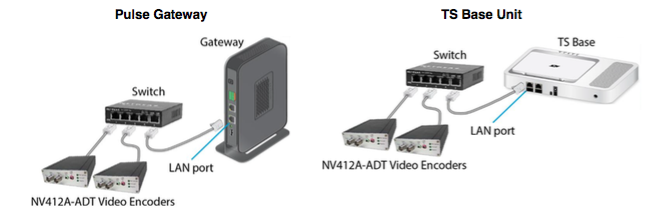
Removal
Please note: Switches are not enrolled in the ADT Pulse system like other ADT Pulse devices, therefore no special requirements exist for the separation of a switch from the system.
Simply move the power switch to the OFF position
Remove the power cord from the electrical outlet
Finally disconnect the Ethernet cables.
To make the process easier, please recall which cable inserts into the Device LAN port. To replace the switch with a new unit, follow the instructions in Installing the PoE Switch.
Related Topics
Pulse Gateway Offline
This video and step-by-step instructions will help you troubleshoot problems with your Pulse gateway showing an "offline" status.
Pulse Nano EOP Adaptor
Information about getting started with the ADT Pulse Nano EOP Adapter.
Pulse Range Extender
Information about getting started with the ADT Pulse Wi-Fi Range Extender.
