Identify Your System Battery
These instructions will help you identify the alarm system replacement battery required for your system.
First, locate the system battery. Please refer to Locating Your Battery for details. Once you have identified if the system battery is in your panel box or keypad, follow the appropriate instructions below.
Systems with a Panel Box
These instructions are for system batteries located in the panel box.
When the system battery is located in the panel box:
- Locate and open the panel box.
- The battery is the black box set in the bottom of the panel box. Caution: Do not remove the battery at this time.
- The battery’s specifications are written on the front of the unit. Note the voltage (V) and Amps/hour (Ah) rating. All panel batteries are the rechargeable sealed lead acid type.
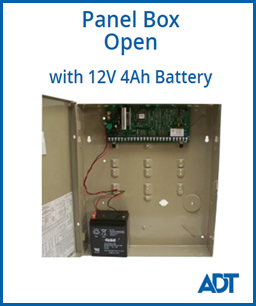
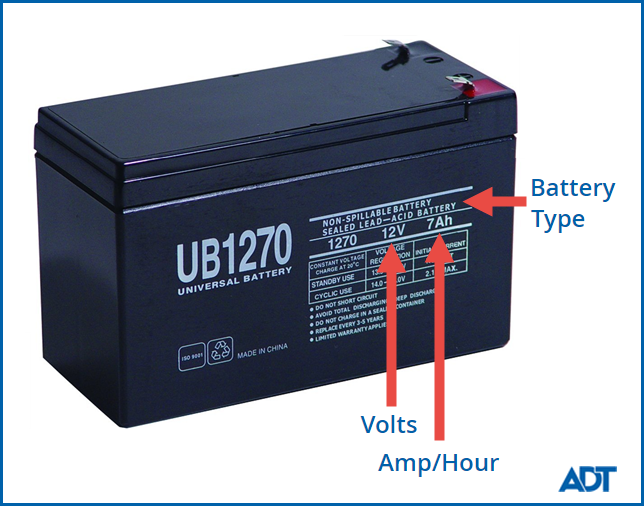
Most systems can take either a 12V 7Ah or a 12V 4Ah battery. The 4Ah size is used in smaller panel boxes. A few systems may use different voltage and Ah ratings.
Important: Be sure to purchase a replacement battery of the same specifications as your current battery to ensure that it meets your system’s requirements and will fit in your panel box.
The positive (red) and negative (black) terminals must be the “tab” type, and can be located anywhere on the top of the battery. When the battery is placed in the panel box, the red and black wires must be able to be attached easily to the terminals, without stretching.
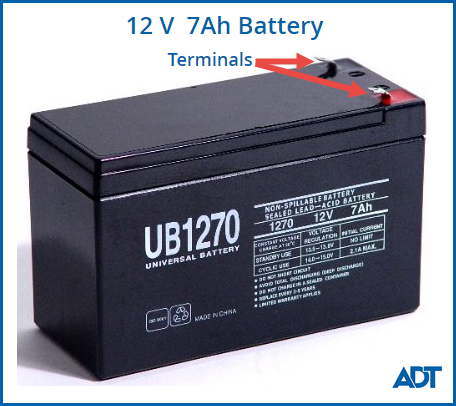
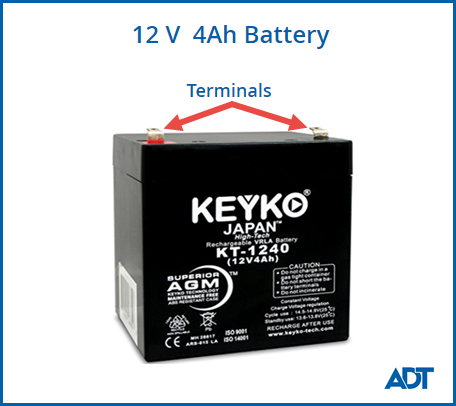
Important: If your system panel box uses two batteries, replace both at the same time.
Please visit 12V System Battery Replacement Instructions for detailed instructions for replacing your panel battery.
Battery in the Keypad
These instructions are for those systems where the battery is located in the keypad and can be changed by the homeowner:
- Carefully open the keypad. Refer to your system manual for instructions. You may also find instructions for opening some keypads on the 7.2V System Battery Replacement page.
- Locate the battery. It may be necessary to remove any retaining mechanism in order to view the battery. Caution: Do not remove the battery at this time.
- Keypad batteries are usually rechargeable battery packs, consisting of multiple batteries packaged together, with red and black wires leading from the battery to a plastic connector. The voltage (V) and milliamps/hour (mAh) are usually indicated on the battery cover.
Most keypad batteries are 7.2V and are rated in mAh. To translate into Ah (amps/hour), divide by 1000. For example, a battery rated as 3700 mAh is the same as one rated as 3.7 Ah.
Important: Do not remove the battery cover as it is critical for the connection between the batteries.
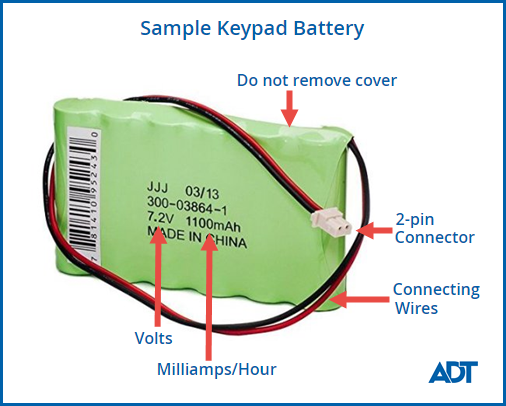
The connector has either 2 or 3 pins. Note the number of pins required to connect your keypad battery.
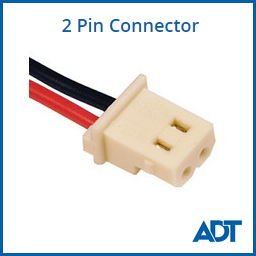
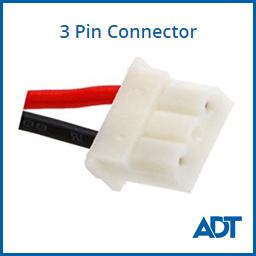
Important: Be sure to purchase a replacement battery of the same specifications and connector type as your current battery to ensure that it meets your system’s requirements, will fit into your keypad and connect properly to the circuit board.
Please visit 7.2V System Battery Replacement Instructions for detailed instructions for replacing your self-contained system battery.
Related Topics
Recharge or Replace a Battery
Here you will find out how to determine if the system battery just needs to be recharged, or if it should be replaced.
Locating Your System Battery
Here you will find information on how to determine if your system uses a panel battery or is self-contained.
6V System Battery Replacement Instructions
Here are instructions for replacing the system battery for the Simon 3 and Simon XT systems.
General Battery Help
Here is general information concerning a system low battery condition
